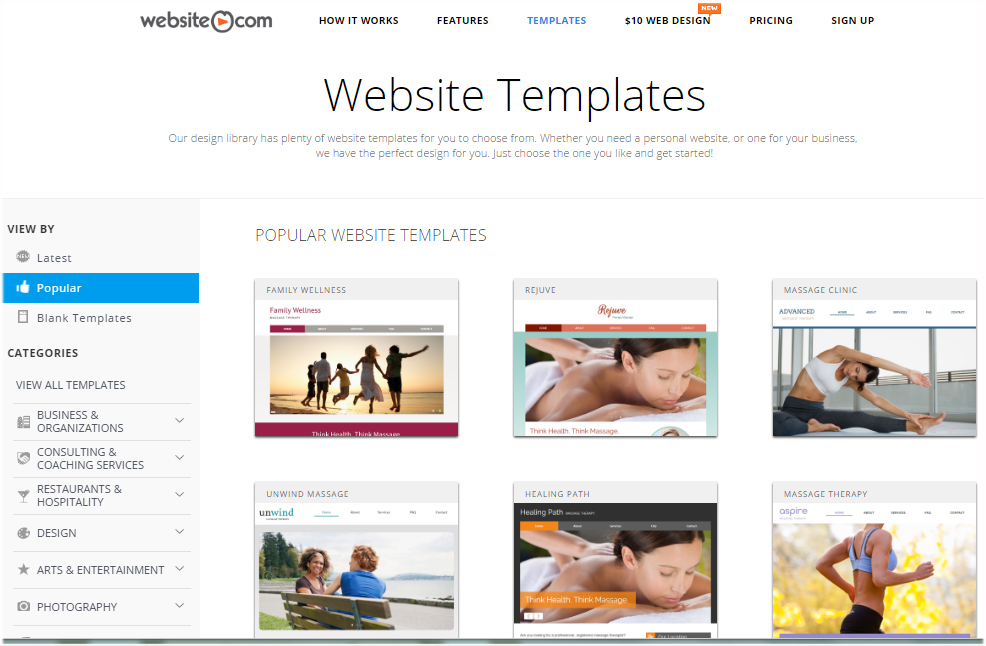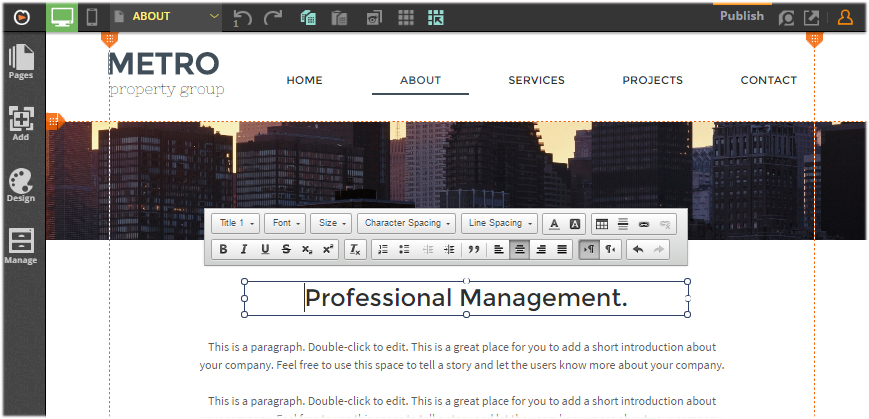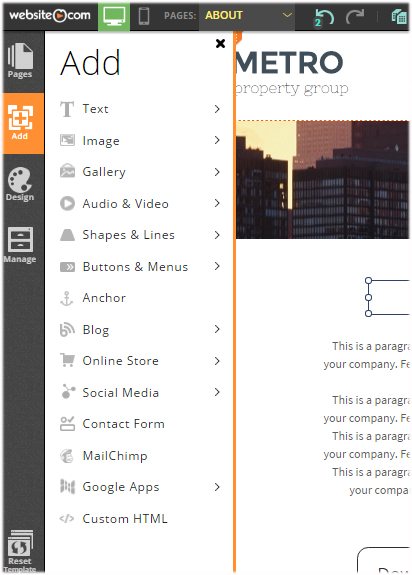What is website builder? How does website builder work?
Here’s Wikipedia’s definition:
Website builders are tools that allow the construction of websites without manual code editing.
In other words, a website builder is a program, or tool, that help you build a website.
In this article, we will take a look at the different types of website builders, but our focus will mainly be on online website builders. We will also look at how online website builders work.
Types of website builders
There are two main types of website builders: offline and online
- Offline Website Builders
Offline website builders come as software programs that you download and install on your computer. You will build your website and save your files on your computer, and when your website is ready, all you need to do is upload all your website files to a web host.
One advantage of such website builders is that the software is running on your computer so you can work on your website even if you are offline. But because you will need to upload your files to a web host, you will need to have at least some technical skills or experience. You will also need to purchase a web hosting account in additional to the website builder software.
Example of an offline website builder is Rapidweaver
- Online Website Builders
Online website builders are web-based and run on the provider’s service. Unlike offline website builders, you don’t need to download or install the software on your computer – all you need is a web browser (ie. Chrome, Firefox or Internet Explorer) and an Internet connection. This allows you to work on your website from anywhere and any device. Another benefit is that the website builder comes with web hosting services so you don’t need to purchase it and/or set it up separately. Many online website builders are designed for people with little or no coding experience.
Website.com is an example of an online website builder.
How does an online website builder work?
Online website builders are designed to be very easy to use, allowing anyone – beginners or experienced designers – to create an entire website within minutes using a drag-and- drop editor. Users build a website simply by dragging elements and dropping them to the desired location, no coding knowledge or experience is required. It’s as easy as moving file icons on your computer.
Let’s take a look at Website.com to see how an online website builder works:
- You start by choosing a design template that best fit your needs. All online website builders come with a library of website templates.
- Each template comes with built-in elements and content. To edit an element (ie. replace the text and images with your own) all you need to do is click on it. This will open the editor where you can make changes.

Page elements are re-arranged by dragging and dropping – just drag and drop the element to the new position.
- Add new elements and widgets to enhance your website. Standard elements and widgets include images, photo galleries, videos, contact forms, blogs, social sharing buttons (ie. Facebook Like, Twitter Tweet, Pinterest Pin and more). You can also add a PayPal Buy Now button or a full-on shopping cart if you want to sell products on your website.

- Once you are happy with your new website, just click on the Publish button and your website will be viewable online!