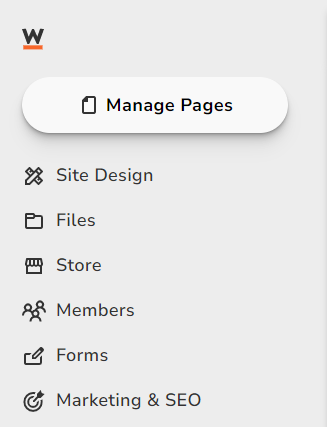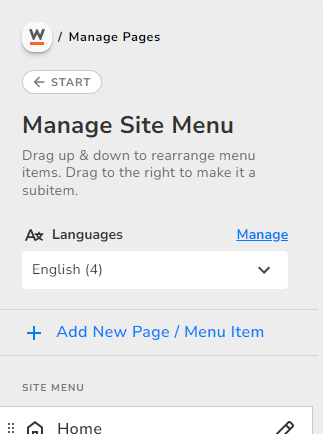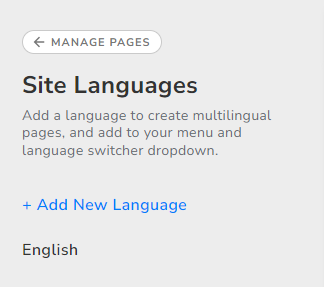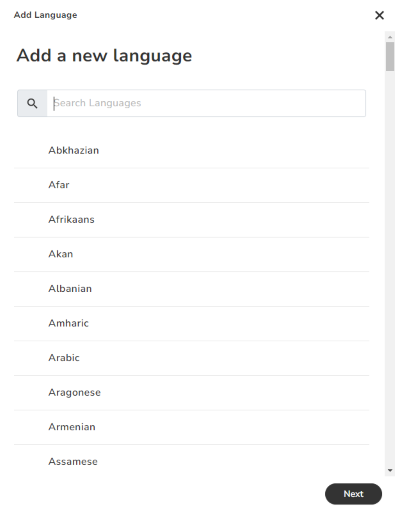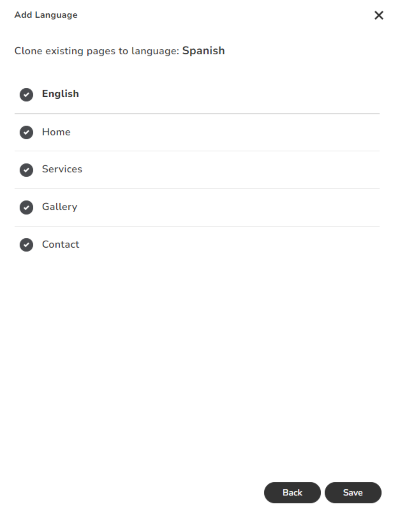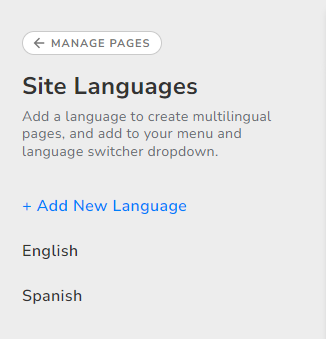How to Make a Multilingual Website
Easy steps to make a multilingual website to improve your online presence.

The Website.com Simple Editor website builder is your key to creating a quality multilingual website. Learn how you can easily add different language options to your website content.
Learn how to make a multilingual website with this guide.
In the left sidebar of the Simple Editor, click on Manage Pages.

Now, look for the Languages section in the left sidebar. Click Manage to the right of this section.

Click Add New Language to select the language you want your site to use.

Find the language you want to use and click Next in the bottom right corner once you've chosen your language.

You'll be given the option to clone all of your existing pages for the new language you're implementing to your website. Select or unselect the different pages of your website that you want to have cloned under the new language.

You'll now see newly-created copies of your selected pages, labeled under your newly-chosen language. Implement any content to your newly-created page copies now.

You've now completed implementing multilingual content to your website. Repeat this process for as many languages as you need. Make sure to proofread your content across your pages so that grammar, flow, and wording are natural.