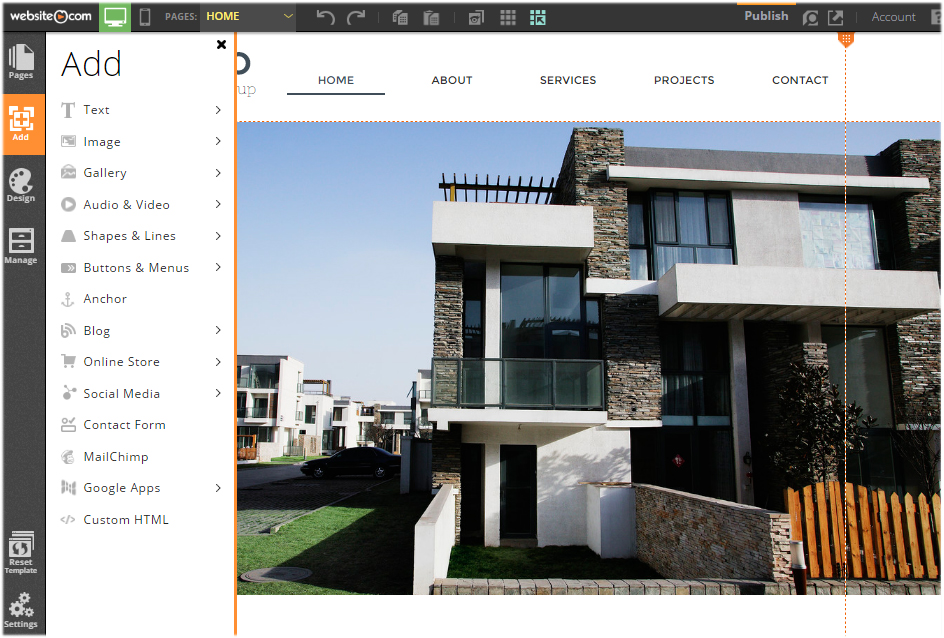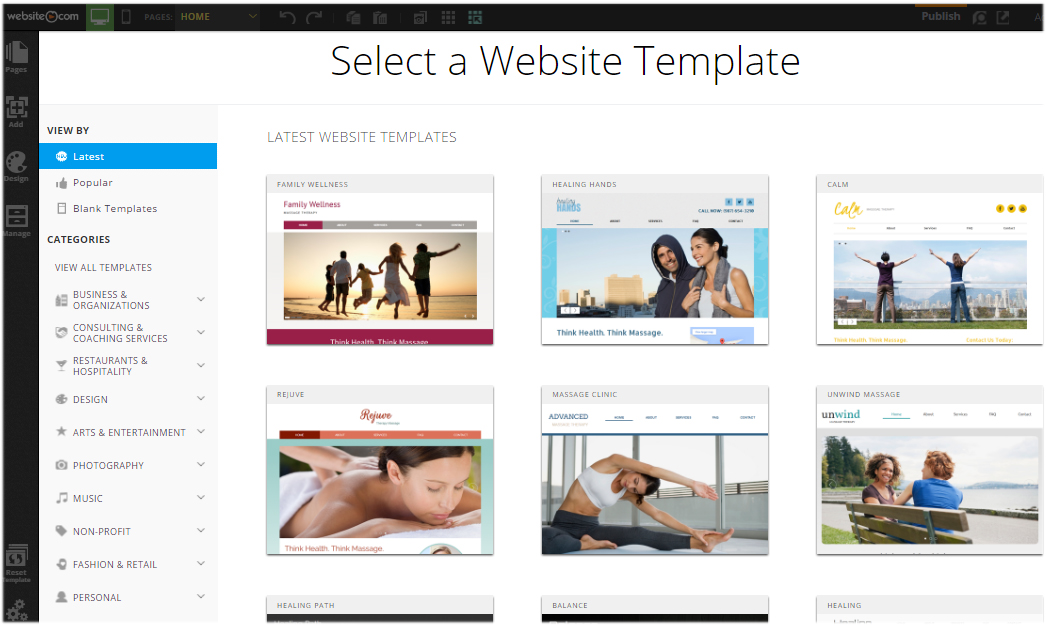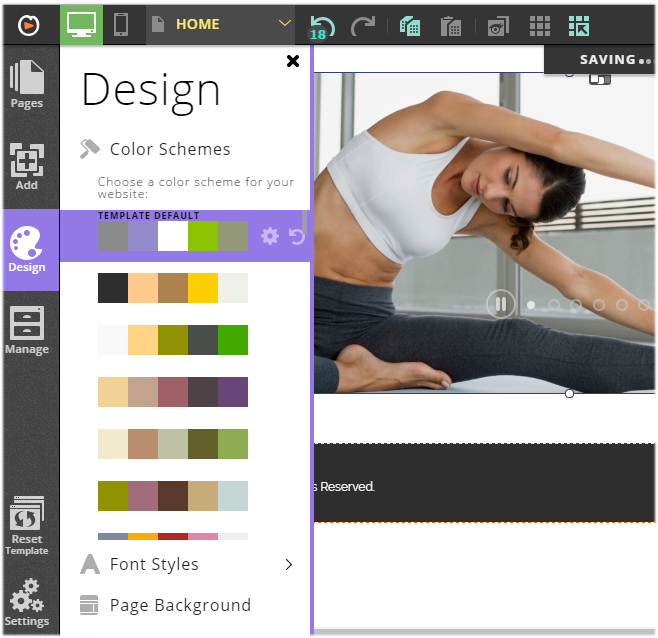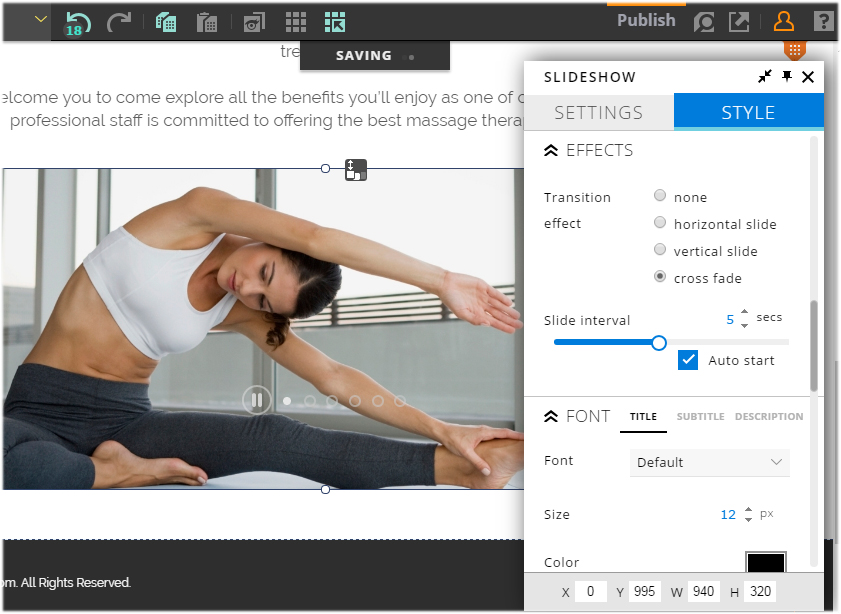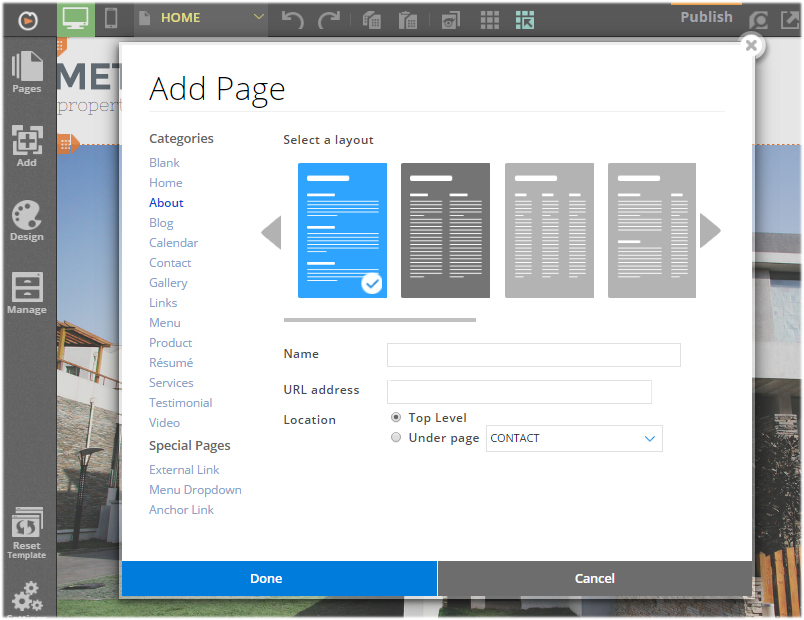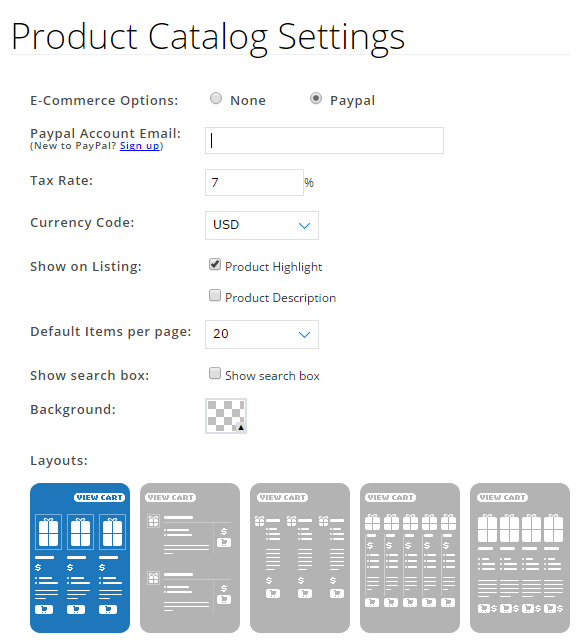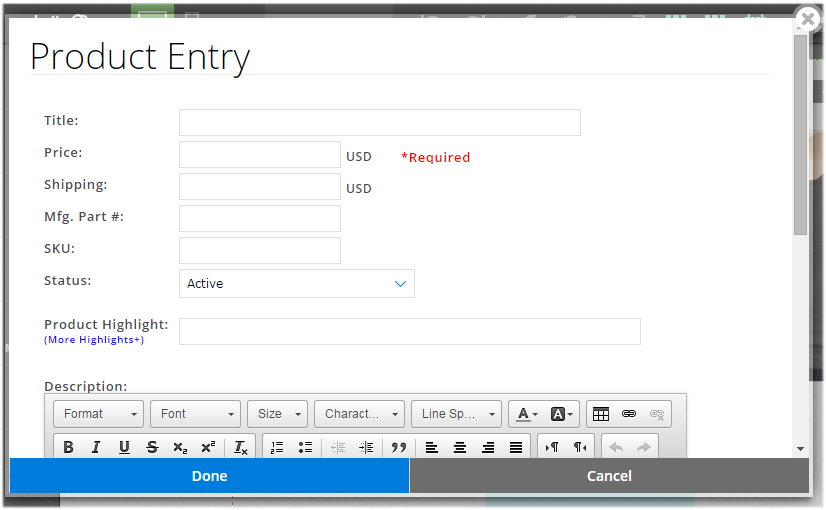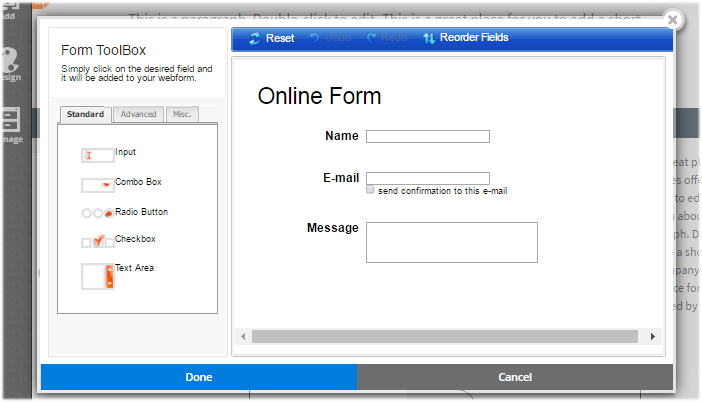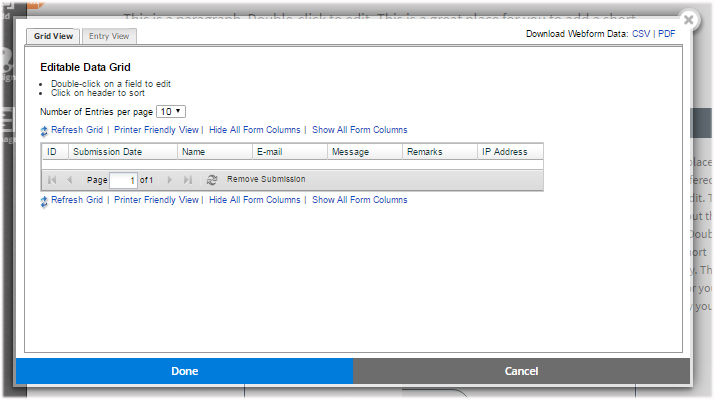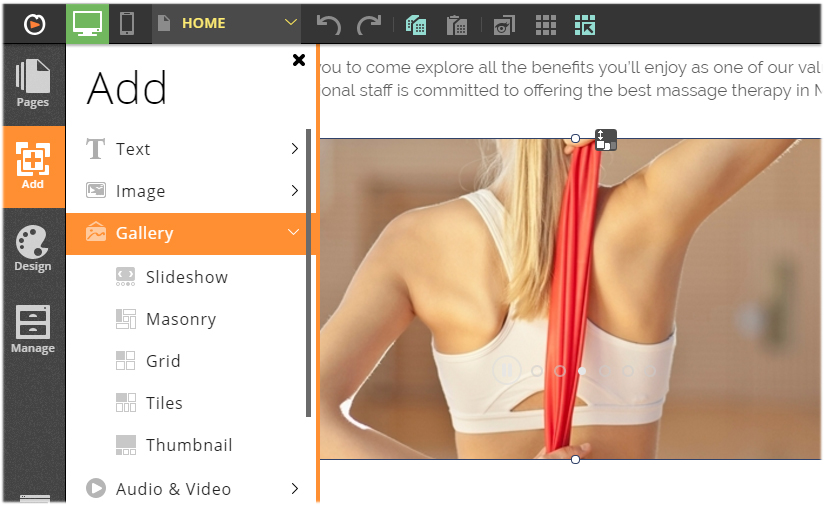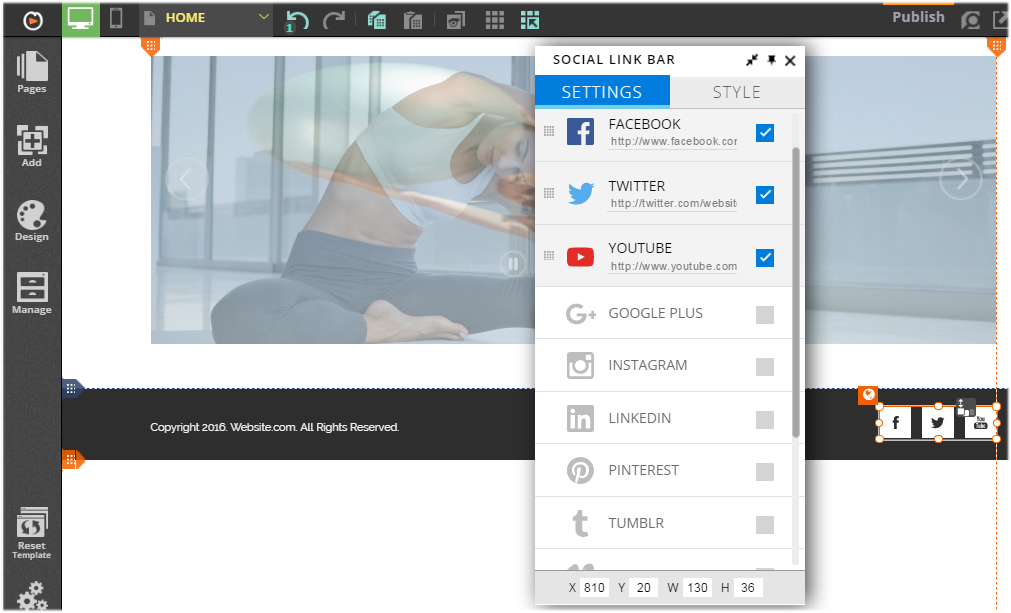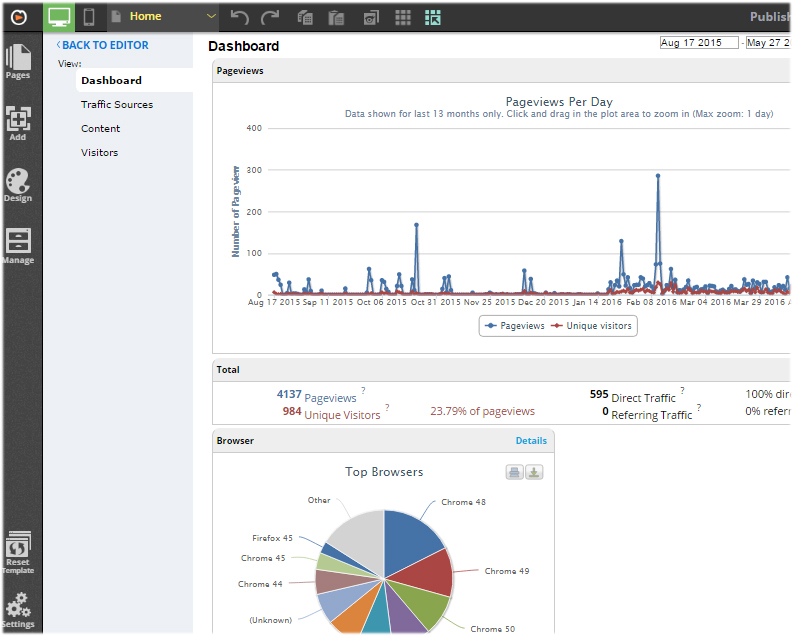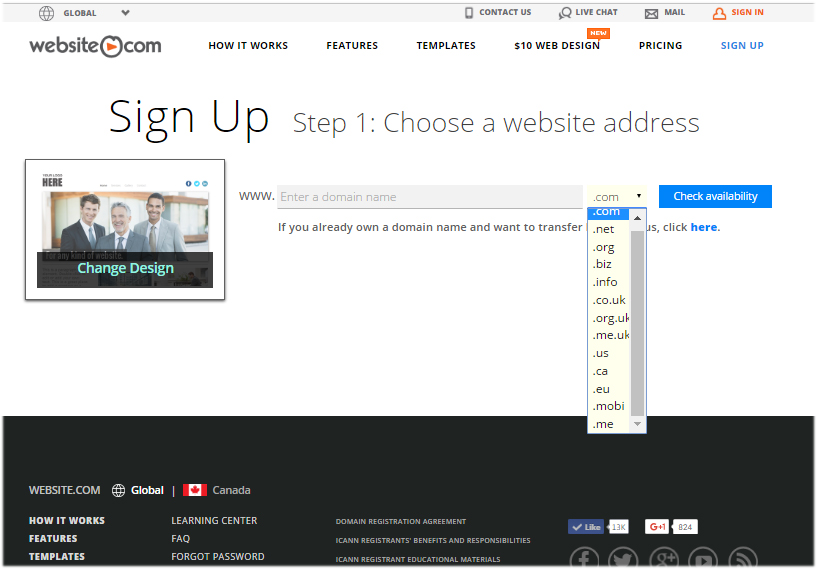What features should a website builder have?
In this article, we will take a look at some of the important features a website builder should have. We will show you where to find these features on your Website.com account dashboard and editor.
*Please note that the following features are available with our Advanced Editor. Contact us to learn more how to switch your website builder to the Advanced Editor mode.
- Ease of use
Because a website builder is designed to enable the average person to create and launch a website as quickly and as easily as possible, it must be easy and straightforward to use. If the website builder is difficult to use or if the interface is confusing and hard to follow, then you should look for another one. You shouldn’t need to be spending hours of extra time trying to figure out how to work a website builder or compromising with workarounds and alternatives because of a clumsy or missing feature.
What to expect from Website.com’s editor
Website.com’s editor is clean and organized with tools and features laid out clearly in the editor, from adding pages to adding elements and changing color schemes.
One more thing to mention, Website.com’s platform relies on “absolute positioning” and there is almost no limitations on the drag-and- drop editor – you are allowed to place elements literally anywhere on your web page.
- Quality of website design templates and themes
It doesn’t matter how user-friendly a website builder is if the templates lack quality. When it comes to templates, you want to use clean, modern, mobile-friendly and customizable designs.
What to expect from Website.com’s templates:
You will find hundreds of clean and modern templates spanning over 10 main categories. Each template comes with a full preview mode – you can play around with the functionality of the template, click on pages and buttons, etc. This allows you to select a template with more confidence. In addition, all templates are fully-customizable and mobile-ready.
- Website design template customization options
You should also be able to change the look and feel of your website. Most website builders let you easily change the color, font, layout and background of your website via the editor; some even gives you access to the template’s HTML/CSS codes for more advanced customizations.
What to expect from Website.com’s template customization options:
Although Website.com doesn’t allow site customization at the code-level, you can customize the template’s color scheme, background image/color, font and text styles right from the editor.

In addition, each element comes with its own customization options, including effects, border and shadow, and more.

- Pre-formatted web page layouts
Your website design template gives you a head start by providing you with the basic design elements: layout, color, font style, etc. But what if you need to add more page but don’t know where to start? This is where pre-designed and pre-populated page layouts come in handy. Simply put, pre-populated page layouts comes with placeholders for images, text and other elements that are most commonly found on the particular page type so all you need to do is pick one that fits your needs and then replace the sample content with your own.
What to expect from Website.com’s pre-formatted page layouts:

In addition to building your own pages, Website.com comes with pre-structured app pages and pre-formatted page layouts.
App pages include blogs, photo gallery, product catalog and calendar. While you do get a choice of different layouts, you won’t be able to add elements or modules into these pages.
In terms of pre-formatted page layouts, Website.com offers over 40 page layout designs to help you make your web page look professionally-designed. In other words, if you are not sure what you need on your Contact Us page, just pick one from the layout library.
- eCommerce solutions
If you are planning on selling products, physical or digital, on your website, you will need to make sure the website builder you choose offers eCommerce solutions and tools. Some website builders offer a simple built-in online store, while others simply offer an integrated third-party application. Then there are also eCommerce-dedicated builders that let you build a full-function online store with all the advanced eCommerce tools and apps for shipping, taxes, coupons, etc.
What to expect from Website.com’s eCommerce solutions:
Website.com’s eCommerce functionality is simplistic. It is offered on all Website.com plan, but digital/downloadable product is not supported, and if you need online payment capabilities, you will need to subscribe to the Professional or the Managed plan. PayPal is the only option for online payments. And because Website.com is not an eCommerce-dedicated website builder, you won’t find many advanced tools such as shipping and tax calculations. But if you are looking for a simple solution to display your products, the Website.com’s shopping cart feature works well.


- Form builder
Your website builder should let you create contact forms easily and seamlessly. You should also be able to customize the form fields to create forms that fit your needs, whether it be a contact form, a registration form or a feedback comment form. But not all form builders are created equally – some are highly customizable, allowing you to create as many form fields as you want; some form builders offer very limited customizations, only allowing you to add text fields (ie. no option to add radio buttons, checkboxes, etc.)
What to expect from Website.com’s form builder:
Website.com offers a highly-customizable contact form. You can add as many form fields as you want, and you can choose from fourteen different field types, including radio buttons, checkboxes and more.

You can also customize settings such as security and protection (such as CAPTCHA), custom confirmation messages and notification settings.
While many other website builders simple forwards form data to a specified email, Website.com comes with a in-builder form data management tool where you can manage, view and edit all data collected.

- Image galleries and image editing
Another important feature of a website builder is image editing and display. Again, some website builders offers more impressive image gallery layouts and customization options, while some fall a bit short.
In addition to displaying images, your website builder should come with image editing capabilities so you can easily resize, crop and add image effects right from your editor.
What to expect from Website.com’s image manager
When it comes to adding images to your website, Website.com allows you to add a single image, an image strip or a photo gallery.
Website.com offers different gallery styles for you to choose from.

And each gallery style has it own styling options.

In terms of image editing, Website.com offers the standard features such as pan and zoom, crop, rotate and add captions.
- Blogging tool
A website builder’s main job is to build a website, not a blog, so it’s only natural that its blogging capabilities fall short in comparison to WordPress or other blogging platforms. Most website builders give you all the basic tools and features for your blog, ie. adding posts, managing comments, setting blog categories and implementing social sharing.
What to expect from Website.com’s blogging tool
Website.com’s blogging too comes with all the standard features: adding posts, managing comments, setting blog categories and implementing social sharing, as well as customizable blog post URL.
- Social sharing functionality
Social media integration and sharing buttons are important features to look for in a website builder. For example, in the case of Facebook, it should allow you to add a Facebook Like and/or Share button. Same with Twitter, Instagram, Pinterest, Google+, LinkedIn and other major social media platforms. Luckily, most website builders come with integrated social sharing buttons you can easily add on your web pages.
What to expect from Website.com’s social sharing functionality
Website.com offers one-click social sharing buttons for Facebook, Google +1, Instagram, Pinterest and Twitter.

In addition, you can also add a social link bar on your website. You can link up to 12 different social media profiles on your social link bar, including Facebook, Twitter, YouTube, Instagram, LinkedIn, Pinterest, Vimeo, Flickr and more.

- Website analytics and reports
Your website builder needs to let you track daily visitors and help you determine what pages are popular on your website. Look for website builders that allow you to integrate third-party analytics services (such as Google Analytics) or provide a built-in solution.
What to expect from Website.com’s site analytics and reports
Website.com is one of the handful website builders that offers both an built-in website analytics tool as well as allow the integration of Google Analytics. You can access your website statistics reports right from your account dashboard.

- Custom domain name
When you create a website with a website builder, you are generally given a temporary site address and it’s usually in the form of a sub-domain, such as yoursite.example.com. Then, when you are ready to publish your website, you will be given the choice to use a custom domain (ie. yourdomain.com) or keep using the assigned sub-domain.
It is important that you use a custom domain - not only does it give your website credibility, it increases your website’s search engine ranking.
Luckily, most website builders will let you use your own custom domain name and a majority of website builders even throw in a free 1-year domain name with the purchase of their website builder service, but if you want to keep using the domain name after the first year, you will need to pay the then current renewal rates.
What to expect from Website.com’s domain name registration
Like many other website builders, Website.com also gives you a free domain name upon your purchase of an annual service plan. But Website.com takes the free domain offer to the next level. Website.com doesn’t restrict the free domain to a .com or .net domain name. You get to choose from13 different domain extensions.

- Domain email hosting
Domain name and domain email accounts go hand-in- hand. You need to have a custom domain if you want to create custom domain email addresses.
For example, in order to create the email address you@YourSiteName.com, you will first have to register the domain name YourSiteName.com.
While many website builders offers domain name registrations, not all of them offer domain email services. In fact, many website builders have partnered with either Google Apps/Gmail or Microsoft 365 to offer you domain email services; unfortunately, these email services are not free. Only a few website builders offers a built-in domain email management interface.
What to expect from Website.com’s domain email management
Website.com is one of the few website builders that offer a built-in domain email management interface, accessible right from your account dashboard. You can also access your domain emails via a configured email client, such as Outlook.