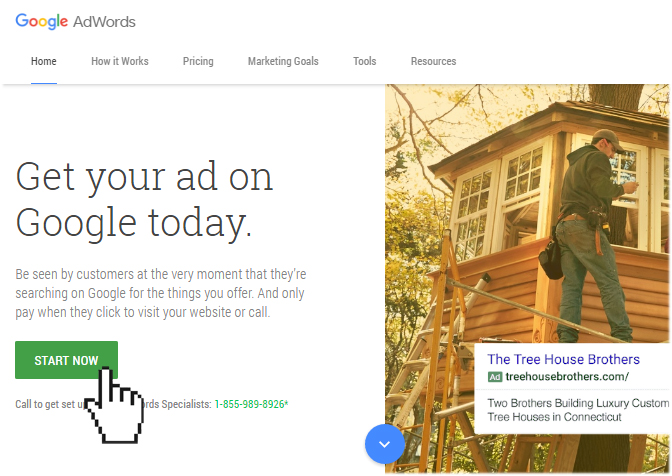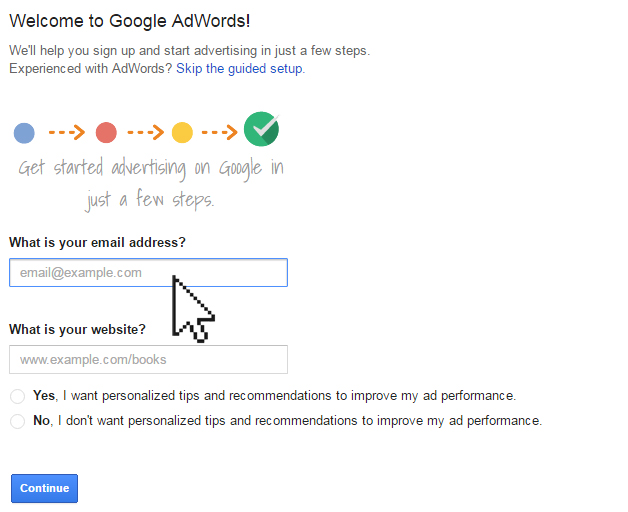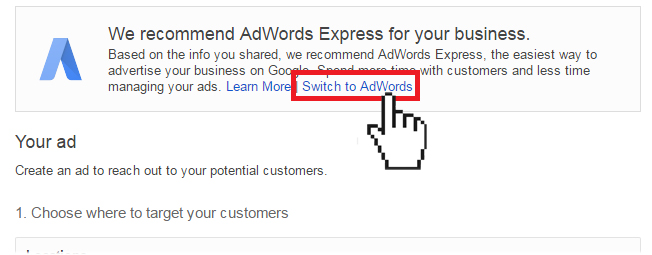Promote your website with Google AdWords
If you are new to website marketing and promotion, Google AdWords can be quite intimidating. One of the biggest misconception about the Google AdWords is that you need to spend a lot of money and time to make it worthwhile, especially if you are a small business with a limited budget. In this article, we will take a look at what Google AdWords is, how it works, how to use it effectively.
What is Google AdWords?
AdWords is Google’s online advertising platform that helps businesses display ads on Google and its advertising network. With Google AdWords, you create ads for your business and choose when your ads will appear. For example, you can choose to have your ads display above Google search results, like this:
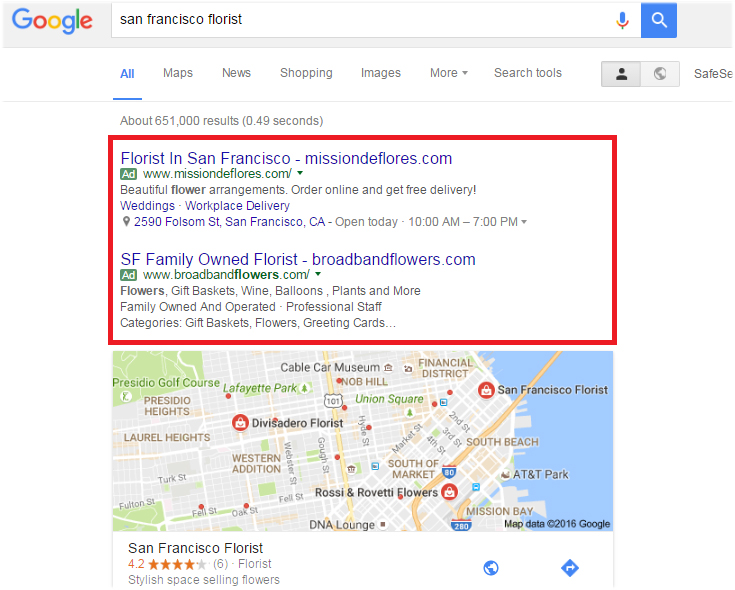
The main concept behind AdWords is keywords. When you create an ad, you select the keywords you want to target. These keywords are what triggers Google to display your ad when someone submits a search on Google.
Check out this “What is AdWords” video by Google.
How to choose where and when are your ads displayed?
When you use Google AdWords, you can target users across two main networks: Search Network and Display Network.
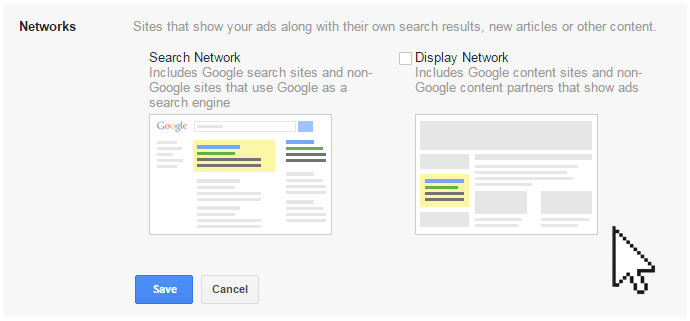
By running your ads on the Search Network, you bid on keywords that are relevant to your business. Google then displays your ad to users who enter those or similar keywords on the Google search result page.
On the other hand, when you advertise on the Google Display Network, your ads can appear across a large collection of websites (such as Google-operated websites and Google AdSense publisher sites), mobile apps and video content. For example, your banner ad can appear on YouTube.
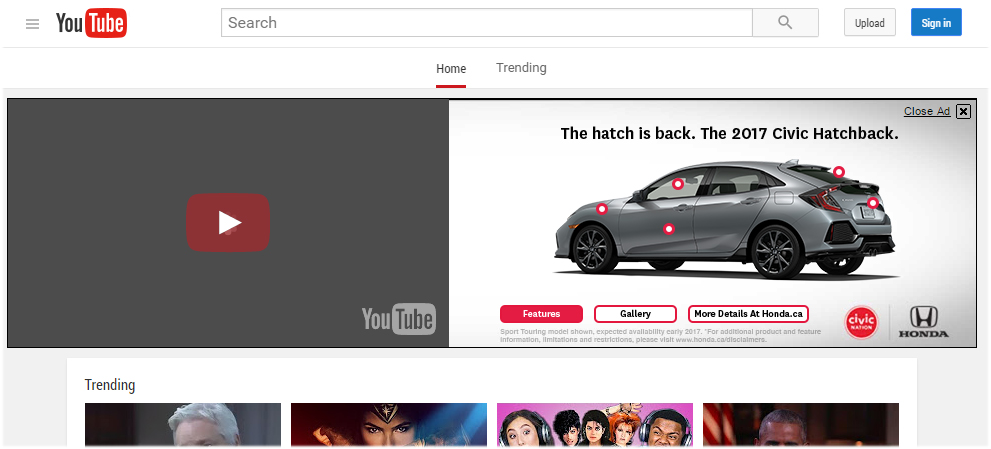
While both Search and Display networks are managed via Google AdWords, the term “AdWords” is typically used to refer to the Search Network.
When to use the Google Search Network
Running ads on the Search Network is the most common, well-known form of pay-per-click advertising. When you advertise on the Search Network, your ads will be eligible to appear on Google’s search results page and you pay when users click on your ad.
Because it targets an active searcher who is on a mission to find something, this advertising format can be very effective and typically drives more conversions than Display Network ads.
The Search Network is ideal if:
- You are selling an “emergency” product or service, such as plumbers, locksmiths and electricians. Because this format targets the active searcher it is imperative that your ad appears when they are in need of your product or service.
- You are working with a limited budget. Because this format tends to drive more conversions, it is easier to see and measure results.
When to use the Google Display Network
According to Google, the Display Network is made up of over 2 million websites that reach over 90% of global Internet users. These include Google AdSense publisher sites and Google sites such as Google Finance, Blogger and YouTube. Because of the expansiveness of the Display network, it is ideal for advertisers who are looking to expand their online presence and build brand awareness.
This format does generate as many conversions as users on these Display sites may not necessarily be in the “shopping mode.” For example, your ad must attract the user’s attention and entice them to leave the content they were originally engaged with and click through to your website.
The Display Network is ideal if:
- You are promoting brand awareness. Because the Display Network is expansive, it allows you to reach more users and familiarize them with your brand.
- You are selling a product or service that consumers are not likely to purchase immediately, such as a car or an engagement ring. In this case, your main goal is to ensure that your brand stays top-of-mind for prospects. This format is especially effective if you utilize remarketing – a feature that allows you to show ads to users who has previously visited your site. Ever wonder why you’re always seeing the same ads everywhere you go on the Internet? You’re probably on someone’s remarketing list.
- You have a sexy product. The Display Network allows you to display image and video ads. This is ideal for advertisers who sell luxury products, such as sports cars and expensive watches.
How to use AdWords: Account Setup
Before you can start advertising on Google AdWords, you will need to setup an AdWords account.
Google gives you the option of creating your AdWords account using an existing Google account, or you can also create a new account specifically for use with AdWords.
- Go to https://adwords.google.com and click on Start Now.

- Next, you will be asked to enter your email address and your website URL.

- Based on the information you’ve entered, Google will recommend the best AdWords platform for your business: AdWords Express. If you want to continue with AdWords, click on Switch to AdWords.

*Google AdWords Express is an advertising platform designed for small businesses. On this platform, keywords management and ad placement are automatic, thus reducing the difficulty of managing ad campaigns. AdWords Express also supports small business that do not have a website, allowing them to direct customers to their place page.
- Next, you will be asked to set your first ad campaign by choosing a daily budget and a target audience. Google will also ask you to select the network you want to run your ads. Search Network or Display Network.

- You will also need to select your keywords, set your bid and enter your ad text.
- Then you will enter some basics for your account, such as your location and billing details.
How to use AdWords: Account Structure and Campaigns
If you are only planning to run a single campaign, your AdWords account structure will be simple. But if you intend on running multiple campaigns simultaneously, then it can get complicated. It definitely pays to properly optimize your account structure from the outset.
The ideal AdWords account is structure into individual campaigns, each with its own ad groups. Each ad group will have its own keywords, ad text and landing pages. There are many ways to structure an AdWords account, depending on your needs. For example, you can structure your AdWords account based on your products and services or by geographic location (if your business operates in several different markets).
Google has a wonderful video that shows you how to organize your AdWords account.
How to use AdWords: Keywords
The fundamental building block of AdWords is keywords. When you create an ad, you select the keywords you want to target. These keywords are what triggers Google to display your ad when someone submits a search on Google.
When advertising with AdWords, you bid on keywords that are relevant to your business so that your ads are shown to users when these keywords are entered. Note that you bid on keywords, you don’t buy them outright. We will explain how the AdWords bidding work in the next section.
Before you can bid on keywords, you need to know which keywords are worth bidding on and how much are they currently going for. But don’t worry, Google has a free Keyword Planner that can help you find keyword ideas and estimate how they may perform.
How much would I have to pay?
First and foremost, AdWords is based on an auction system: you don’t buy keywords, instead you bid on them. Your costs of using AdWords depends on a number of variables.
When you bid on keywords, you are essentially telling Google how much you are willing to pay for users to click on your ad. For example, say you’ve set a maximum bid of US$1 for your ad, the most you will pay when a user clicks your ad is US$1. In this case, your bid is also called your cost-per-click, or CPC bid. The average cost per click is between $1 and $2 on the Search Network. The average CPC on the Display Network is $1.
Yes, there are keywords that costs $50 or more per click. But these are typically highly competitive keywords, like “law” and “insurance”. But don’t start panicking and think that AdWords is only for those who has the most money to spend. AdWords is actually a more level playing field than you realize.
Like we have said earlier, AdWords is an auction. The auction begins when a user submits a search query. Google then checks if the query contains keywords that advertisers are currently bidding on. If yes, then Google will use the AdRank formula to determine whether which ad will be displayed and its placement.
AdRank = CPC Bid x Quality Score
Using this formula, the best combined CPC bid and Quality Score gets your ad a better position.
In other words, advertisers with low quality scores will need to increase their CPC bid to get optimum ad placement.
Note: We won’t go into the specifics of AdRank and Quality Scores in this article. But if you want to learn more about the formula and metrics, we have written another article on the topic.
So, once Google has calculated your Quality Score and AdRank, it will determine how much you will actually pay each time someone clicks on your ad. You will never have to pay more than the maximum budget or CPC bid you have specified in your AdWords account. Yes, so if you have a high quality score, you might end up paying less than your maximum CPC bid.
How can I get the most of Google AdWords?
There are ways to use AdWords effectively so you can maximize the return of investment from your spending.
- Maintain a strong correlation and consistency between the keywords on your website and the keywords you use in your ad text, as well as the keywords you’re bidding on. Google rewards consistency.
- Choose your keywords carefully. Chances are, you are probably never going to be able to bid your way to the top spot for broad keywords such as “kids shoes” or “luxury watches.” Even if you do, the revenue generated will not justify your costs. So instead, consider using long-tail keywords (2-3 words) and avoid too general and broad concepts. Concentrate on keywords that are relevant to your website and your products/services. You can use Google Analytics and Google Keyword Planner to help you determine keywords that work for your website.
- Don’t send traffic directly to your homepage. Ideally, you should create a unique landing page and ad copy for every keyword your target. This way, you are directing users to a landing page that is designed specifically for that keyword. If you simply drop visitors onto your homepage, you are essentially making them navigate your website themselves to find the information they need – this can lead to higher bounce rates, missed conversions and unnecessary ad spending.
- Put yourself in the user’s shoes. Think about the users: what will are they searching for, what will they type in Google, what entices them to click your ad, is your website what they are looking for?
- Take advantage of Remarketing (or Retargeting). We have all seen it. You visit a website, stay on it for awhile and then leave. But then you notice you keep seeing ads for that company or product on almost every other websites you visit. That’s remarketing. Yes, you will have to pay extra for this feature but it does work to increase sales – prospects come visit your website and then they get to see you again and again…your business will always be on their mind (well, in their face, literally). Will they feel inundated? Most likely, but just the simple fact that they are always seeing your logo, brand name and offer more frequently than your competitors is already good enough, isn’t it?
- Don’t forget your mobile customers. AdWords gives you tons of mobile optimization tools and options to better target your mobile customers with both text and image ads. For example, in your campaign settings, you can target all devices or you can shift the target more heavily on mobile users.
- Measure your results. AdWords comes with a load of customizable options to track and measure your ad campaigns. You can set and track goals for traffic to your website, return on investment, sales and conversions and much more. You can also measure which keywords are performing the best, which headline gets the most clicks and so on.
- Learn from Google. Google has a very extensive and comprehensive help site. Even if you don’t follow their advice, test out their proposed options. You will definitely learn a lot on how to use Google AdWords.