How to create a stunning website with little or no design experience
Good news is, you do not need a web designer to create a stunning website. You also don’t need any programming, technical or design skills. All you need is a good website builder. A website builder is an online-based tool for creating and managing websites. There are many website builders on the market, but they all essentially do the same thing – make the process of building a website easy for anyone, beginners or advanced users.
In this article, we will take a look at how Website.com can help you can create a stunning website with little to no experience. In particular, we will look at the following features of Website.com:
- professionally-designed website templates
- easy to use, straightforward editor
- tools and widgets to enhance the functionality of your website
Professionally template designs
It’s a terrible feeling, staring at a white blank page and not knowing where to start. Luckily, all website builders come with their own library of website design templates that you can use as a starting point – if you put all the templates from all website builders into one library, you would have thousands of templates to choose from. You are bound to find at least one that appeals to you and fit your needs.
There are hundreds of clean and modern templates in the Website.com template library . All templates comes with a full preview mode, allowing you to play around with the functionality of the template before committing to it. All templates are also fully-customizable and mobile-ready.
To make the website creation process even easier, all of Website.com’s templates are pre-populated and there are also additional pre-formatted page layouts you can easily swab into your website template. In other words, there is no excuse for not knowing where to start.
Fully-customizable templates
All website builders offer template customization tools. Of course, the degree of customization depends on the website builder itself – some website builders allow template customizations but limited to simple color scheme and font style changes. Some are more lenient and allow complete overhaul via the template’s HTML and CSS codes (but, you need to have at least a certain level of coding knowledge and experience for this).
Although Website.com doesn’t allow site customization at the code-level, you can customize the template’s color scheme, background image/color, font and text styles right from the editor. For example, Website.com comes with a collection of free, web-safe Google Fonts that you use to replace the font style of your chosen template. You can also change the template’s color scheme by selecting from our library of pre-designed color palettes.
Easy-to-use, straightforward editor
When using a website builder, the main customization you will be doing is adding your own content. Website builders make this easy by offering you a WYSIWYG (What You See Is What You Get) editor that allows you to easily drag and drop content around your website. Everything is visual, right on your browser and you don’t need to touch a line of code. Of course, some website builders allow users to edit the template design and website files via the HTML/CSS codes, but if you are not comfortable working with codes, you are not required to do so – very often the drag-and-drop editor is more then sufficient.
Website.com’s editor is clean and organized with tools and features laid out clearly in front of you. Also, Website.com’s platform relies on “absolute positioning” and there is almost no limitations on the drag-and-drop editor – you are allowed to place elements literally anywhere on your web page.
Tools and widgets to enhance the functionality of your website
When examining tools and widgets, you need to look beyond the built-in widgets or integrated third-party applications that a website builder offers. You need to look at all that features that included, such as free high-quality stock images, eCommerce capabilities, website stats analysis, domain email accounts, and more.
Website.com is an all-inclusive website builder. It comes with an easy-to-use drag-and-drop editor and a library of professionally-designed and fully-customizable templates. In addition, it also comes with many built-in apps and features as well as integrated third-party widgets. While these are things that you can find on other website builders, what makes Website.com stand out is the extra services that comes with their plans – domain email hosting, free-for-life domain name, in-depth website analysis and over 1,000 free professional stock images.
Template collection Template customization options Built-in widgets and applications Built-in web stats and analytics Over 1,000 free, high quality stock images It is important to use a domain email address. When you use a free email address, such as youa@yourdomain.com, people can’t help but wonder, “they can’t even afford a proper business email?” Unfortunately, not all website builders let you create domain email accounts. Some website builders require you to use the paid Google Apps or Microsoft365. But with Website.com, you get full email hosting services – multiple domain email addresses, webmail and email client access, spam and virus protection and more – included in your Website.com plan, at no extra cost. Similarly, while many other website builders throw in a free 1-year domain name registration with their plans, Website.com extends it to the lifetime of your website builder plan –the domain you purchased from them will be renewed free of charge as long as you are still using their website builder services. So, all in all, Website.com may not offer as big a collection of integrated third-party apps or as stunning template designs as some other website builders, but it takes care of all the other important things that often are overshadowed by the template and apps – things that enhance both the functionality of your website as well as the quality of your online presence – because let’s face it, you need a website that’s both stunning and functional.
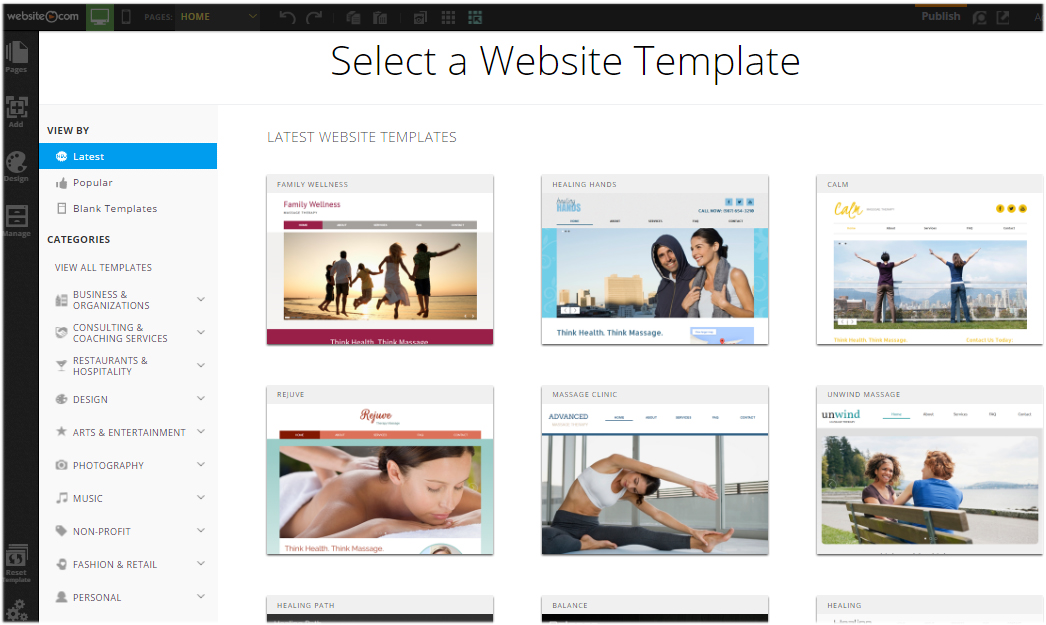
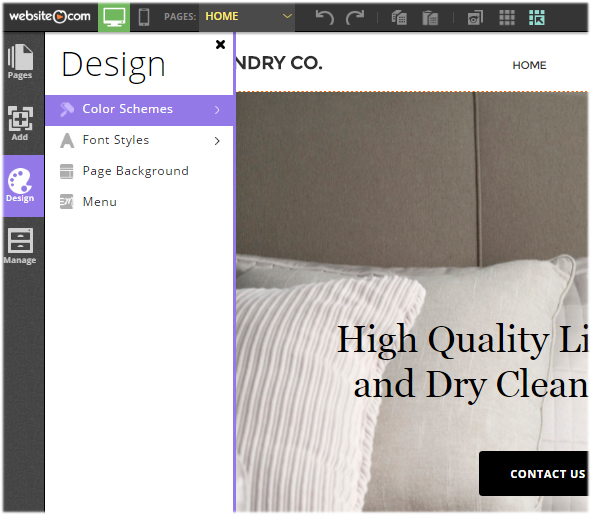
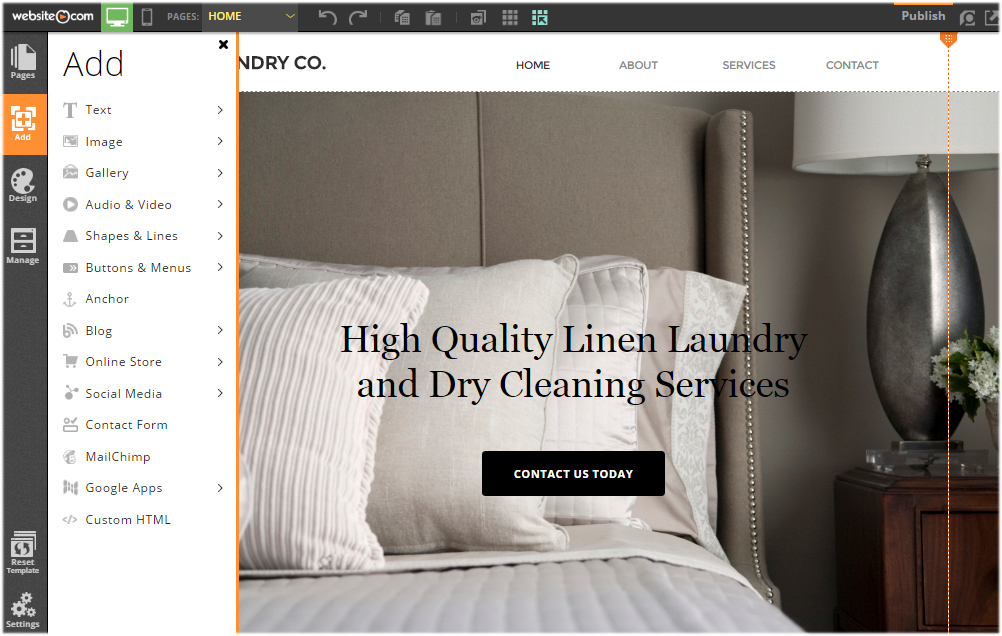
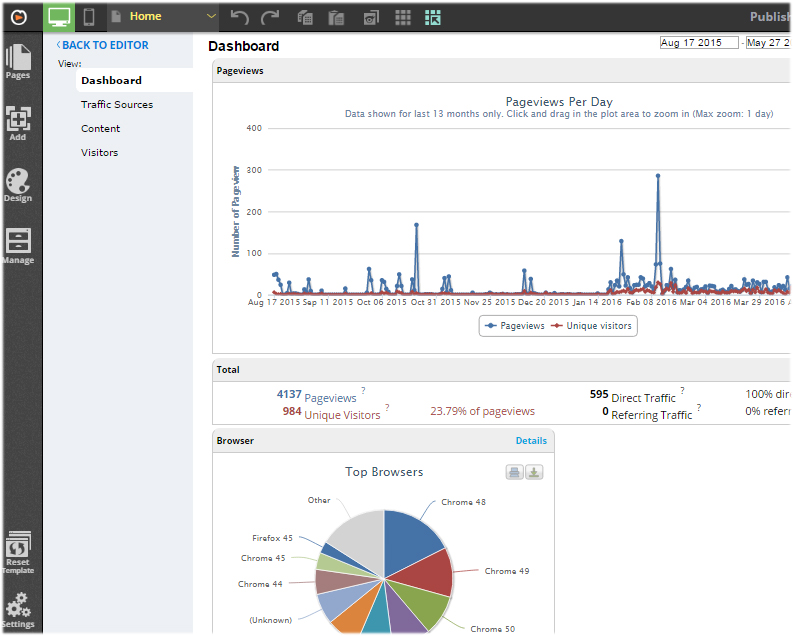
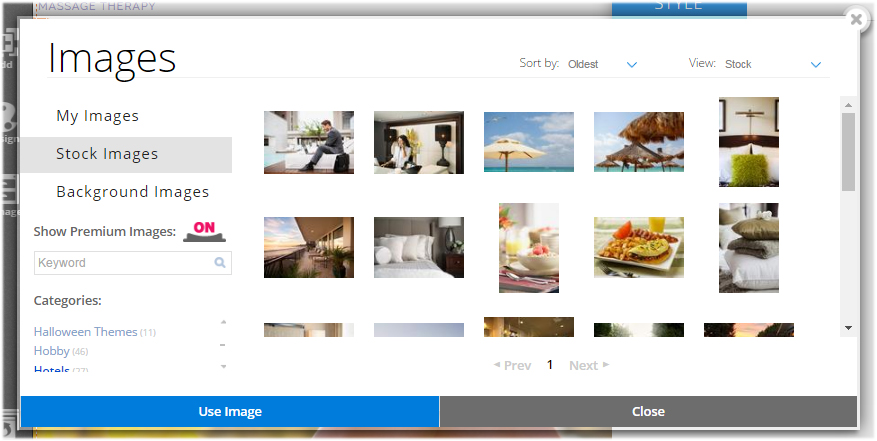
It is important to use a domain email address. When you use a free email address, such as youa@yourdomain.com, people can’t help but wonder, “they can’t even afford a proper business email?” Unfortunately, not all website builders let you create domain email accounts. Some website builders require you to use the paid Google Apps or Microsoft365. But with Website.com, you get full email hosting services – multiple domain email addresses, webmail and email client access, spam and virus protection and more – included in your Website.com plan, at no extra cost.
Similarly, while many other website builders throw in a free 1-year domain name registration with their plans, Website.com extends it to the lifetime of your website builder plan –the domain you purchased from them will be renewed free of charge as long as you are still using their website builder services.
So, all in all, Website.com may not offer as big a collection of integrated third-party apps or as stunning template designs as some other website builders, but it takes care of all the other important things that often are overshadowed by the template and apps – things that enhance both the functionality of your website as well as the quality of your online presence – because let’s face it, you need a website that’s both stunning and functional.